[an error occurred while processing this directive](none)
[an error occurred while processing this directive]
 Previous Previous
|
[an error occurred while processing this directive]

|
[an error occurred while processing this directive]
Next
|
Repartitioning Existing Drives
Although (for safety!) we recommend the use of a separate disk for MkLinux,
this is not absolutely necessary. It is possible to repartition your
existing disk, shrink the Mac OS portion, and install MkLinux in the remaining
space.
In most instances, however, shrinking your existing Mac OS volume (and
the surrounding partition) will require that the Mac OS volume be reinitialized,
destroying everything you may have in the volume. Obviously, you
would want to back up all your important files before destroying your existing
volume!
It is possible to shrink a Mac OS volume (and the partition that contains
it) while keeping the data intact. The tools supplied in this MkLinux
distribution cannot perform this task. However, the task can be accomplished
with at least one third-party disk partitioning program (FWB's Hard Disk
Toolkit, see picture below). If this is an approach you would like to take, you will
need to obtain HDT and use it to make free partition space. You may
use either HDT or the tools supplied on this CD to add the desired MkLinux
partitions.
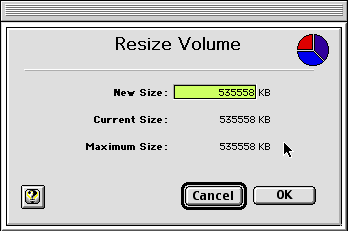
[an error occurred while processing this directive]
 Previous Previous
|
[an error occurred while processing this directive]

|
[an error occurred while processing this directive]
Next
|
Contact the web team at [email protected].
Copyright (©) 2001 MkLinux Developers Association. Permission to freely
distribute this document is hereby granted, provided that it is distributed at
no charge other than normal connect-time charges. All rights other than those
specifically granted above are reserved.
 Getting Started[an error occurred while processing this directive]:
Preparations
Getting Started[an error occurred while processing this directive]:
Preparations
 Getting Started[an error occurred while processing this directive]:
Preparations
Getting Started[an error occurred while processing this directive]:
Preparations
 Previous
Previous


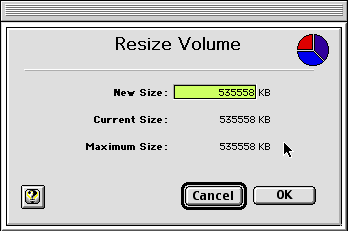
 Previous
Previous

