 Getting Started[an error occurred while processing this directive]:
Preparations
Getting Started[an error occurred while processing this directive]:
Preparations
| Think Differently. Think MkLinux. | |
 Getting Started[an error occurred while processing this directive]:
Preparations
Getting Started[an error occurred while processing this directive]:
Preparations
|
| ||||
| Home | About | News | FAQ | Getting Started | Using MkLinux | Advanced Admin | |||||
[an error occurred while processing this directive]
 Previous Previous
|
[an error occurred while processing this directive]

|
[an error occurred while processing this directive]
Next
|
Whether you realize it or not, your system disk is already partitioned. Most of the space on your disk is probably allocated to one partition that contains a large Mac OS volume. There are several smaller partitions, however, which hold other bits of information:
Partitions are contiguous areas on your disk.
File Systems are data structures that exist inside partitions.The Mac OS Standard (also known as HFS) and Mac OS Extended (also known as HFS+) volumes are two types of filesystems that may exist in partitions.
If you open a volume on your desktop and see something like "353.3 MB in disk 844.7 MB available", the 844.7 MB is unused space inside that Mac OS filesystem. The message does not refer to free partition space. To find out if you have free partition space on your disk, you will need to use a tool (such as a partitioner) that looks at the actual partition map. Below is an example of a partition map taken from FWB HardDisk Toolkit.
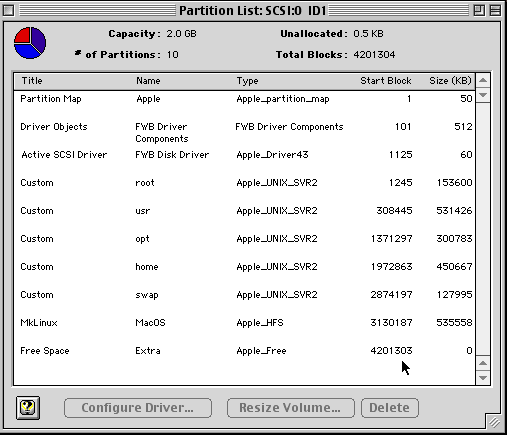
[an error occurred while processing this directive]
 Previous Previous
|
[an error occurred while processing this directive]

|
[an error occurred while processing this directive]
Next
|
| Home | About | News | FAQ | Getting Started | Using MkLinux | Advanced Admin |
Contact the web team at [email protected].
Copyright (©) 2001 MkLinux Developers Association. Permission to freely distribute this document is hereby granted, provided that it is distributed at no charge other than normal connect-time charges. All rights other than those specifically granted above are reserved.